Ortofon DS-3 DIGITAL STYLUS PRESSURE (dijital iğne tartısı)
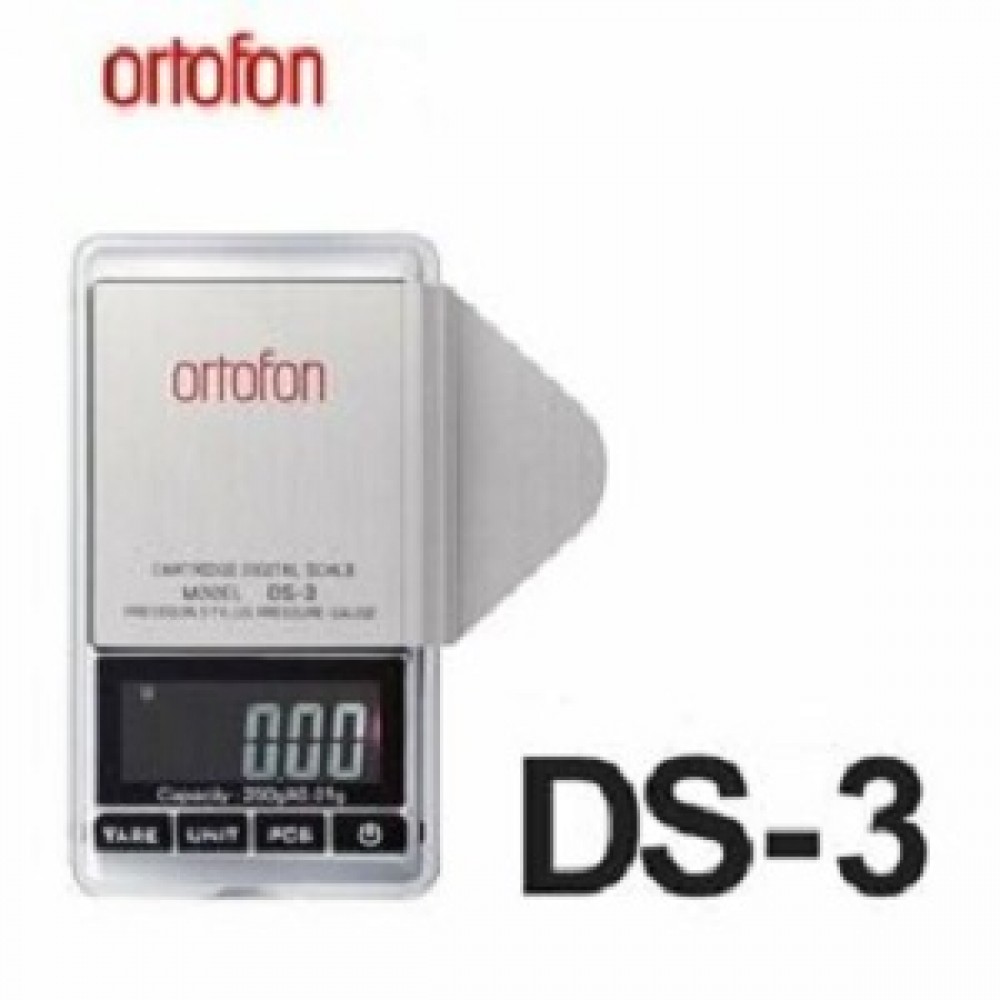
DS-3 Digital stylus pressure gauge
• Turn on the device by pressing ON button. The display will show 0000.
• Press the UNIT button to select the measurement unit. The default setting is gram/g.
• Place the stylus on the measurement plate on the right side of the device. Display will start blinking. It will stop blinking when the measurement is completed. The value displayed on the screen is the stylus pressure.
• The display screen will automatically dim to saving mode after 5 seconds of inactivity and turn off after 60 seconds of inactivity.
• When a battery runs out, a LO indicator will flash on the screen. Then replace both batteries.
Sensitivity - 0.01g
Operational weight range - 0.1g to 200g
Battery - 2 × AAA
Size - (L) 120mm × (W) 60mm × (H) 17mm
Weight - 70g
LCD screen with back lighting
Auto off function
Protect the device against high temperatures, dust and humidity
Carefully lower the measurement object on the measurement plate
Operating temperature range +10⁰ - +30⁰C
Do not place objects weighting more than 200 g on the measurement plate
Do not place the device on an uneven surface, it may result in not accurate measurements











